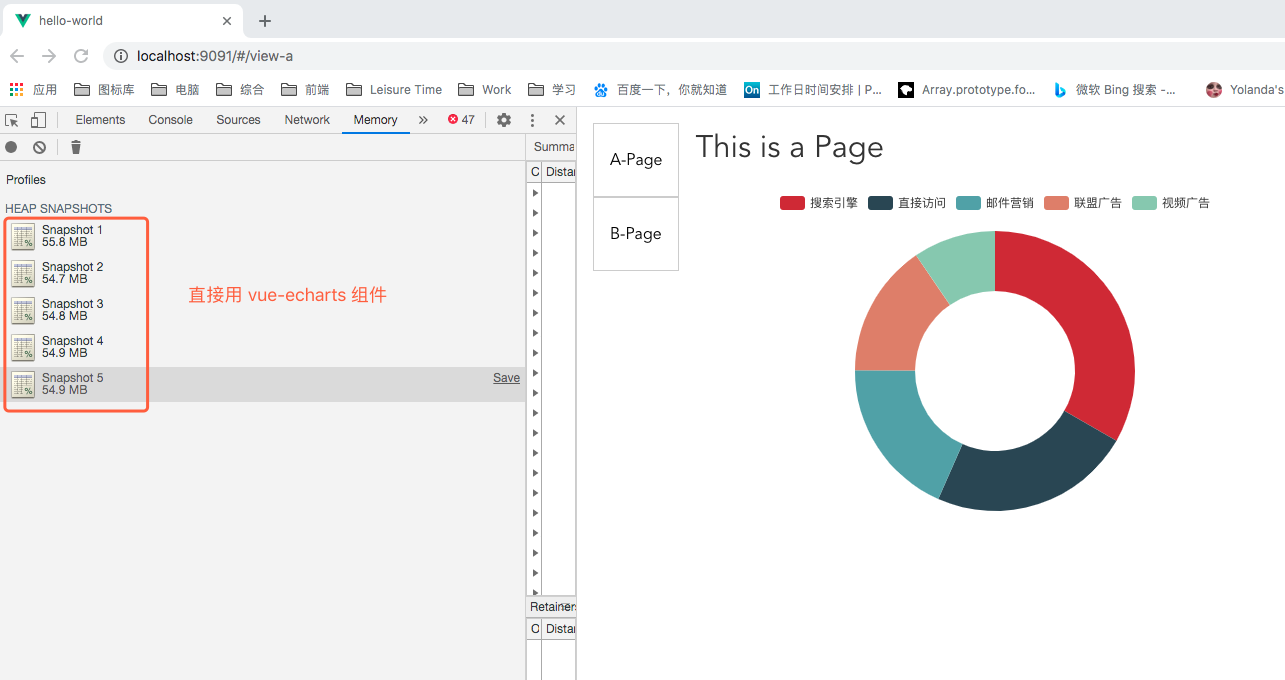性能优化
加载篇
请求与响应
接口慢
执行篇
大量数据性能优化
- 表格渲染
- 树渲染
动画性能优化
- 操作与交互
- 函数防抖&节流
参考资料
- 8 个提高 JS 性能的方法
- vue能否做到支持3W条数据复选、全选、行点击不卡顿?
- 如何快速提升 JSON.stringify() 的性能?——保存表单条件就是用的JSON.stringify(),另外后端抱怨存的东西太大了。还有在使用
get请求接口时,参数是对象时,也需要做stringify()的处理。 - 「中高级前端」高性能渲染十万条数据(时间分片) —— 看到这篇文章后,至少可以明白什么是闪屏现象,以及 EventLoop 的原理了。
Echarts
不使用 this 接收 echarts 实例
async mounted() {
await echarts.init(this.$refs.chartNode)
this.renderPie()
window.addEventListener('resize', this.reRenderPie)
},
beforeDestroy() {
const dcharts = echarts.getInstanceByDom(this.$refs.chartNode)
if (dcharts) {
// dcharts.clear()
// dcharts.dispose()
}
window.removeEventListener('resize', this.reRenderPie)
console.log('destroyed')
},
methods: {
renderPie() {
const echartsIns = echarts.getInstanceByDom(this.$refs.chartNode)
const option = {
tooltip: {
trigger: 'item'
},
legend: {
top: '5%',
left: 'center'
},
series: [...] // 省略具体数据
};
echartsIns.setOption(option)
console.log("render");
},
reRenderPie() {
const echartsIns = echarts.getInstanceByDom(this.$refs.chartNode)
echartsIns.resize()
}
}
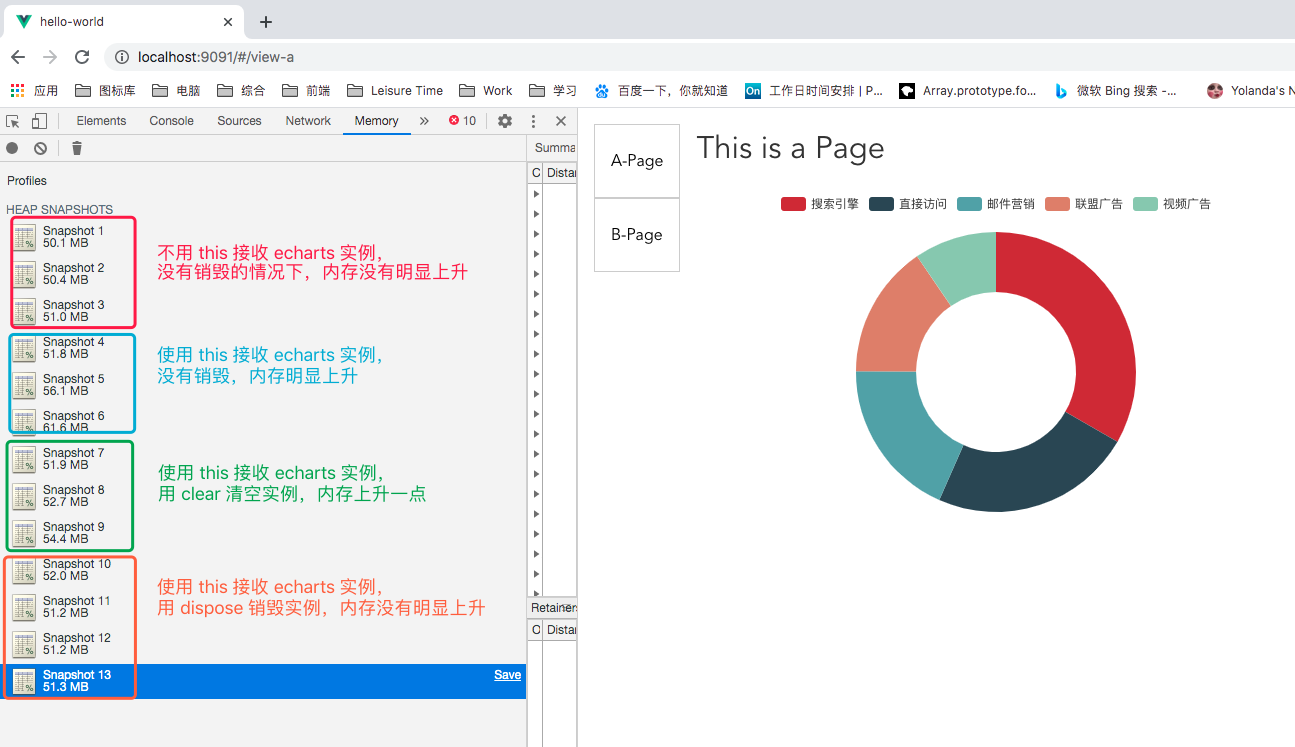
使用 vue-echarts 组件
测试发现,vue-echarts 组件没有上述的内存泄漏问题, 源码内组件销毁调用了 dispose 方法
源码:
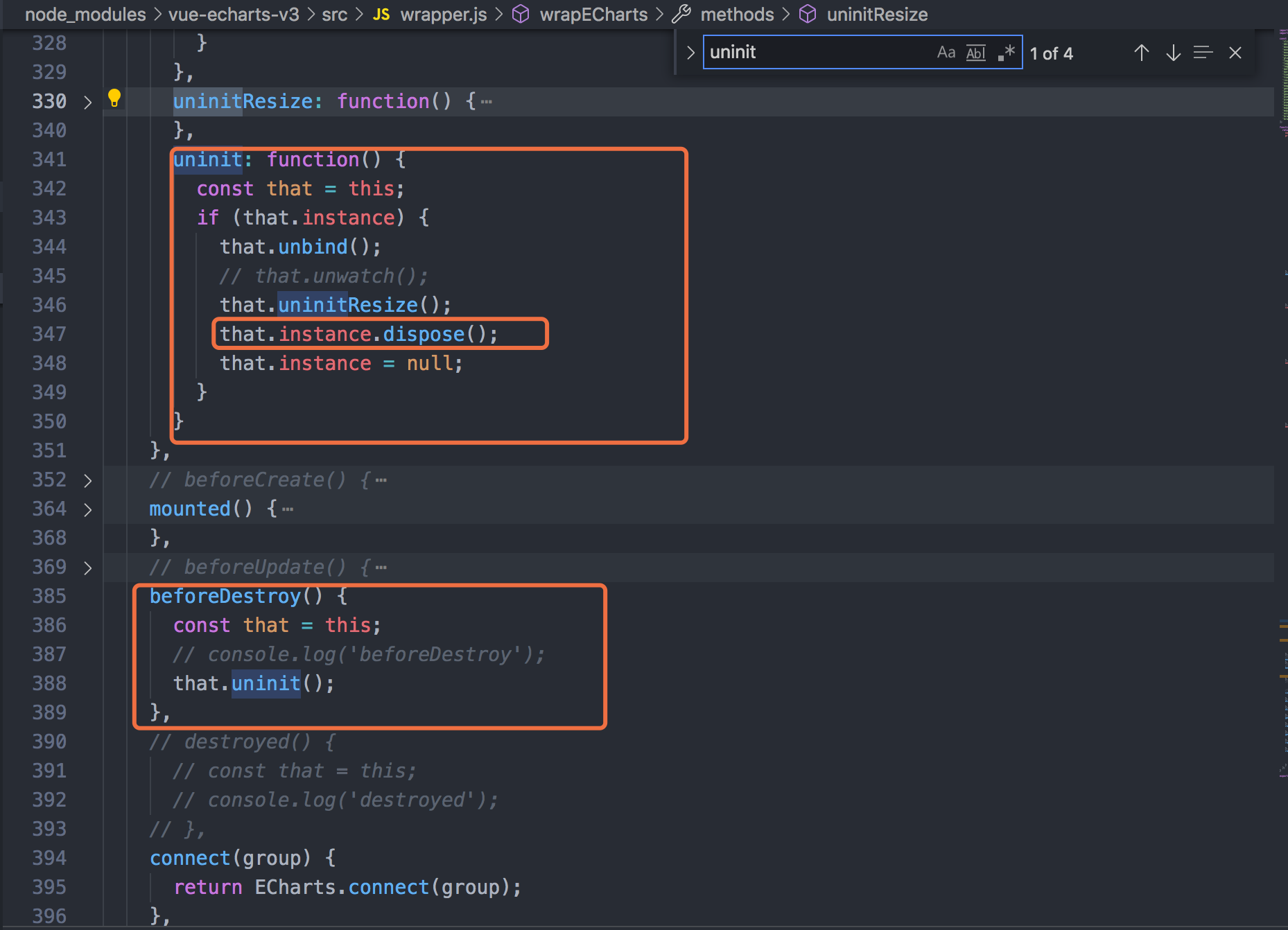
使用简单:
// html
<echarts
style="width: 600px;height:400px;"
:option="options"
></echarts>
// js
import echarts from "vue-echarts-v3/src/full.js";
Vue.component("echarts", echarts);